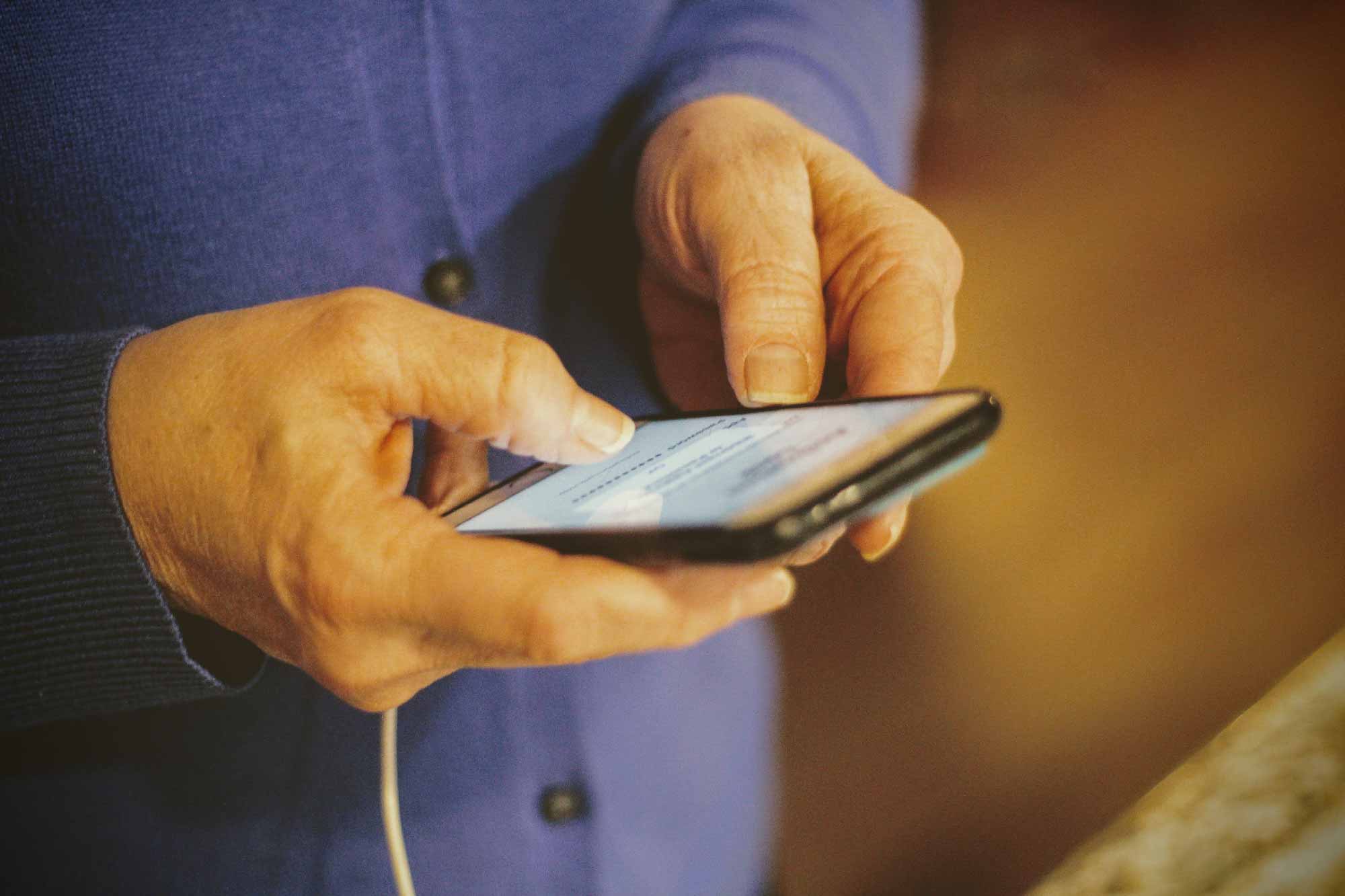Unlike many technology innovations in the care sector, installing Ally is really simple… all we need is:
- Wifi details for the home to pre-load onto each device to automatically connect when we install them.
- The names and job roles of your team, so we can create accounts for them.
- Residents names, rooms and consent forms, so we can create profiles for them.
We can even install during lockdown
Whilst we can’t come to the home ourselves due to lockdown, we ship the products to you with guidelines on how to install them. This involves plugging them into a normal power socket each room and simply sticking them to the wall with the supplied tape. It should take about 20 seconds per room. We then remotely check all the devices.
We will also include instructions on how to download the app on smartphones and computers, and would happily talk through how to do this with your team.
Training
Training sessions will be run over video calls for all staff. This includes the Home Manager and night staff. Manuals will also be provided to refer back to. Please be reassured; the app is very easy to use!
We do follow-up calls with the Home Manager after the first night to review how staff are finding the system. We schedule a quick call every day for the first week to ensure everyone is learning the system well. Anyone who needs help and recommendations on what to do can speak directly with us.
After the first week, we have weekly follow up calls for the next 7 weeks, but can do more if required.